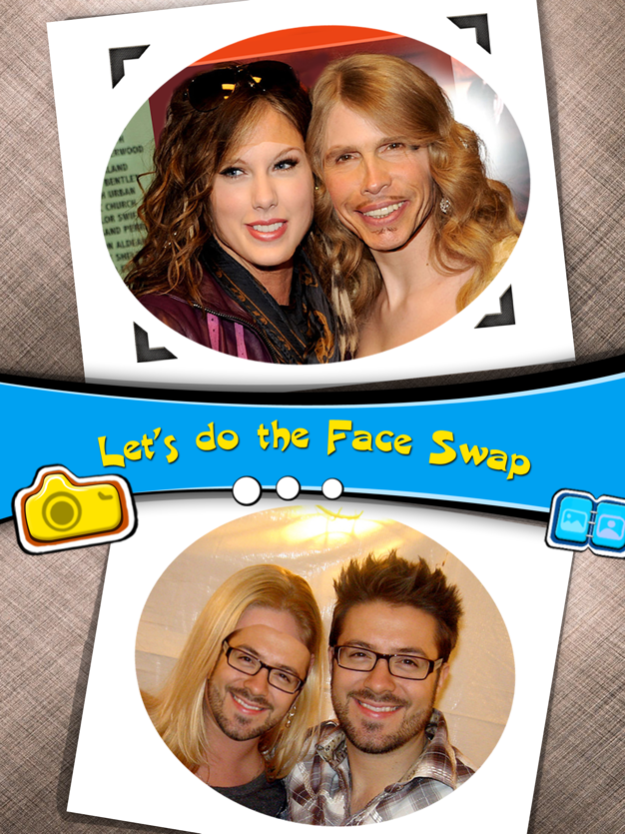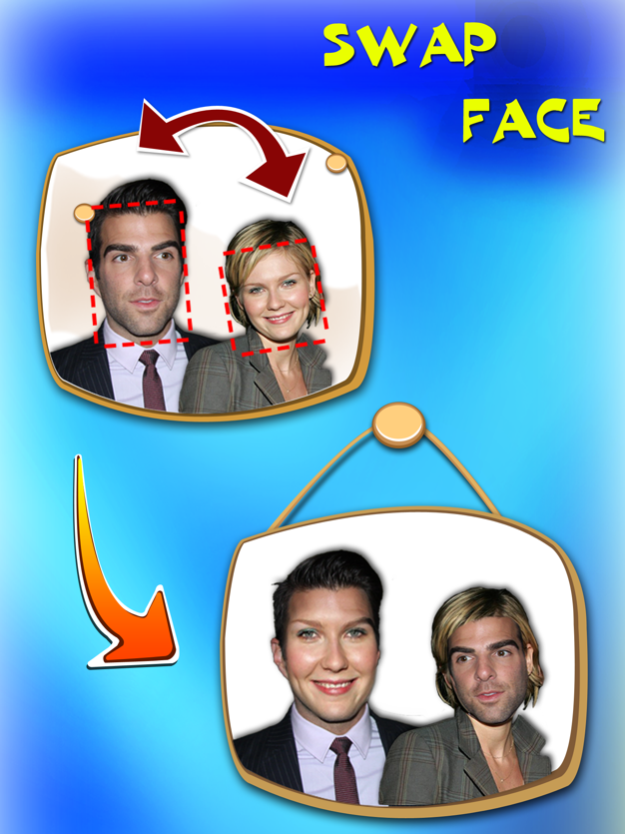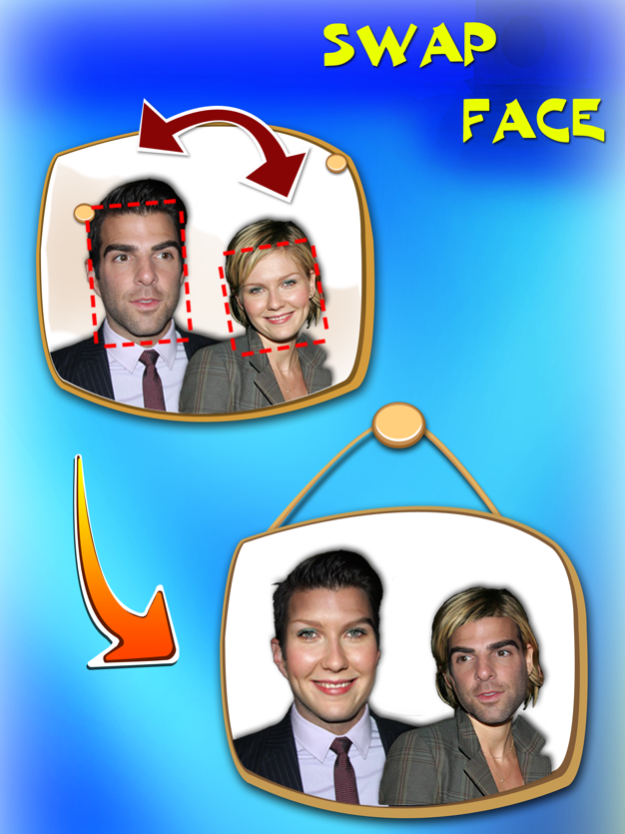Face Swap and Copy Free – Switch & Fusion Faces in a Photo 1.3
Free Version
Publisher Description
Have you ever thought of swapping your face with someone else's?
This app provides an easy-to-use way to swap faces of different people in the same picture.
What you need to do is take a pitcture or insert one from your Photo Album, then simply tap the "Swap" button. The app will do the rest of swapping work in a second.
In addition to exchange faces, there is another funny choice called copy and clone. You can copy one face and give it to each one else in that picture. Imagine how cool it is when all people in a group photo share the same face.
You can copy the most attactive face and give it to the old man beside her. You can also take your mother's face and put it on top of your daddy's body. We believe it will be the most hilarious joke at the dinner table.
You will be surprised by its smartness to detect faces! It's perfect for group photos and it has all features that you expected!
Some Of Awesome Features:
+ Instantly take a photo or pick one from your Photo Album
+ Two choice of changing faces: Swap or Copy
+ Simple tap to delete and rotate the mask
+ Easily tap and drag to pinch and zoom
+ Multiple sharing: You can choose to share it via Facebook, Twitter, Instagram, Email or save to Photo Album.
Jun 8, 2015
Version 1.3
This app has been updated by Apple to display the Apple Watch app icon.
* Optimize performance
About Face Swap and Copy Free – Switch & Fusion Faces in a Photo
Face Swap and Copy Free – Switch & Fusion Faces in a Photo is a free app for iOS published in the Personal Interest list of apps, part of Home & Hobby.
The company that develops Face Swap and Copy Free – Switch & Fusion Faces in a Photo is JINMIN ZHOU. The latest version released by its developer is 1.3.
To install Face Swap and Copy Free – Switch & Fusion Faces in a Photo on your iOS device, just click the green Continue To App button above to start the installation process. The app is listed on our website since 2015-06-08 and was downloaded 2 times. We have already checked if the download link is safe, however for your own protection we recommend that you scan the downloaded app with your antivirus. Your antivirus may detect the Face Swap and Copy Free – Switch & Fusion Faces in a Photo as malware if the download link is broken.
How to install Face Swap and Copy Free – Switch & Fusion Faces in a Photo on your iOS device:
- Click on the Continue To App button on our website. This will redirect you to the App Store.
- Once the Face Swap and Copy Free – Switch & Fusion Faces in a Photo is shown in the iTunes listing of your iOS device, you can start its download and installation. Tap on the GET button to the right of the app to start downloading it.
- If you are not logged-in the iOS appstore app, you'll be prompted for your your Apple ID and/or password.
- After Face Swap and Copy Free – Switch & Fusion Faces in a Photo is downloaded, you'll see an INSTALL button to the right. Tap on it to start the actual installation of the iOS app.
- Once installation is finished you can tap on the OPEN button to start it. Its icon will also be added to your device home screen.